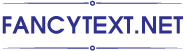Random Password Generator
Strong and Secure Random Password Generator Tool.
Create secure password generator, strong & hard to be stolen passwords with random characters, capital letters, and numbers. Generate a safe, highly secure password at random. Make your password at least 12 characters long or more. Easily customize random password generator free ! Random 4 digit, 8 digit, 16 digit number generator, secure password generator online – Tool to replace google password generator and lastpass password generator.
How to make a random password generator ?
- Go to https://fancytext.net/random-password-generator/
- Choose password difficulty by adding symbols, characters, capital letters…
- Copy and paste anywhere.
How to Use a Password Generator to Create Strong, Secure, and Random Passwords
Using a password generator can help you secure your accounts and protect your data. There are several different types available. Some are built into mobile apps and browsers. Others are standalone programs. Either way, they allow you to create strong passwords and store them safely. You may also choose a password manager that stores your passwords securely and allows you to revoke access to your account whenever you want.
Passwords should be at least eight characters long and contain upper and lower case letters and a combination of numbers and symbols. You should also create a different password for each account. Never use the same password twice. It is also a good idea to set reminders for changing your passwords regularly and create storage backups. You should also never tell anyone your passwords unless you absolutely have to.
Password generators help you create strong, unique, and secure passwords for different purposes. These passwords can be used to protect your accounts and online transactions. They can be generated by hand or by using a computer. Some password generators are not secure and can be easily cracked. Passwords that are easy to remember are risky to hackers, who can use public information to brute-force their way into your account.
Passwords generated from a password generator are created on your computer. No passwords are stored on a server, and they can be accessed only on your local computer. However, you should make sure to read the privacy policy before using a password generator. This will ensure your passwords are not exposed to prying eyes.
Password managers help you save time by eliminating passwords that are easy to guess. They allow you to create strong, secure passwords, and manage them. This way, you don’t have to remember hundreds of passwords. Furthermore, you won’t have to type them into a browser each time you visit a site. You can also use a password manager to create a secure password for a website.
Another important feature of a password generator is that it determines how much entropy a password has. A high entropy password makes it difficult for attackers to guess it. For example, a password with entropy of 100 bits would require 2100 attempts to exhaust all possibilities. That means that a brute force attack would only succeed half of the time.
You shouldn’t use the same password for several different accounts. This would give the attacker the access to all your accounts. Instead, use a password generator to create a strong, unique password that is hard to guess and remember. You should change your passwords when you use them for specific purposes. This would prevent hackers from using the same password on multiple sites.
A password generator is a great way to protect your information from hackers and regular online attacks. Passwords are the most important aspect of cybersecurity. Using a weak password can lead to hefty fines, as well as damage to your brand’s reputation.
How to set a secure password
- Not the name of the computer
- Change passwords regularly, significantly different from previous passwords
- Contains or begins with a space character (SPACE key aka spacebar)
- Start with $ or @ characterHave at least 8 characters
- Combine letters, numbers and special characters in the same password
- Not found in dictionary
- Not the name of a command line
- Not a person’s name
- Not the name of the logged in user
See More: